Hello everybody.. Our lovely Galaxy Y S5360 (totoro) has been added to official AndroidARMv6 branch and is now running CyanogenMod 11, Android 4.4.4 KitKat. Samsung stopped any further updates for this device and now the devs will develop it further.
About CyanogenMod:
CyanogenMod is an enhanced open source firmware distribution for smartphones and tablet computers based on the Android mobile operating system. It offers features and options not found in the official firmware distributed by vendors of these devices.
Get more information on CyanogenMod Wiki.
CyanogenMod is an enhanced open source firmware distribution for smartphones and tablet computers based on the Android mobile operating system. It offers features and options not found in the official firmware distributed by vendors of these devices.
Get more information on CyanogenMod Wiki.
Requirements :
- Galaxy Y with stock ROM
- CWM Recovery | Mediafire | Dropbox | GoogleDrive | Directlink
- CWM Recovery 6.0.5.0 | Mediafire | Dropbox | GoogleDrive | Directlink
- CWM Recovery 6.0.5.3 | Mediafire | Dropbox | GoogleDrive | Directlink
- Latest CyanogenMod11 | Mediafire | Dropbox | GoogleDrive | Directlink
- Gapps CyanogenMod11 | Mediafire | Dropbox | GoogleDrive | Directlink
WARNING: App2SD, Link2SD and Mounts2SD are not recommended for use with any OTA-enabled ROMs, as they break delta updates, and may cause problems during full upgrades. I suggest using my modified version of S2E, instead.
Installation Instructions:
- Power off your galaxy Y and wait till it vibrates.
- After it vibrates boot it in the recovery mode by pressing the three button combination (volume up + home + power button)
- Then go to apply update from sd card and then choose CWM Recovery.zip
- Now to select install zip from sd card>choose zip from sd card>CWM Recovery 6.0.5.0.zip
- Wait till the installation completes and then go to advanced and then select reboot recovery.
- Now it would boot in CWM Recovery v6.0.5.0 and would show a number of errors. No need to worry
- Now you select Install zip install zip>choose zip from storage/sd card> CWM Recovery 6.0.5.3.zip
- then go to advanced and then select reboot recovery
- Now you Wipe data/Factory Reset and wipe cache partition
- Now mount all partitions (system, data, cache, storage/sd card and sd-ext)
- Press the back button and select install zip>choose zip from storage/sd card
- Choose cm-11.0.0-GT-S5360-totoro.zip
- After You Install Cm11 and then select reboot system
- After Your Phone Boot up and go back to recovery mode and you install Gapps from above provided link
- Wait till the installation completes and then select reboot system.
- It will take time to complete
- Finally you have Kitkat Android 4.4.4 on your Galaxy Y.
Current issues :
- OMX codecs (for accelerated audio/video - may never be solved)
- SIM unlock doesn't work (you must remove your SIM lock in another device/ROM)
- Video recorder
Summary of major work done:
- Forked broadcomCM devices into androidarmv6 repository (forked from ics branches).
- Initial changes needed for cm-11.0 have been committed to cooperve, tassve, totoro and bcm21553-common device trees.
- All of Broadcom's code has been adapted for the cm-11.0 branch.
- After some reverse engineering of the vendor binaries, "adbd" and "init" built from source now work correctly. ADB will now set the proper USB mode, can give a root shell, and no longer has a hardcoded dependency on /system/bin/sh, which should help a great deal with debugging. We also no longer need to use the init prebuilt binary - the source-built version is now compatible.
- Implemented common kernel source for totoro, cooperve and tassve.
- Implemented hybrid boot/recovery/charge ramdisk.
- Fixed WiFi, Bluetooth, Bluetooth tether & mac addresses.
- Fixed graphical performance regression on CM11 branch.
- Fixed basic audio (speaker, microphone, software encoders/decoders)
- Fixed GPS.
- Fixed Gallery, wallpaper chooser, live wallpapers, RenderScript, and possible EGL crashes in other apps
- Added workaround for SystemUI corruption
- Fixed graphical corruption/stability issues (caused by buggy GL_EXT_discard_framebuffer extension)
- Fixed RIL, telephony and audio routing to speakers, headset, earpiece, microphone and microphone mute.
- Audio routing improvements/fixes, small graphics performance optimizations
- Fixed camera
- Fixed wifi tethering
- Updated to newer bcmdhd wifi driver to resolve wifi instability
- Fixed USB tethering (with caveats)
- Improved audio routing and fixed BT headsets (SCO)
* = this code is work in progress, which means that it is not yet available in the OTA build.
And here are some screenshots of the rom:
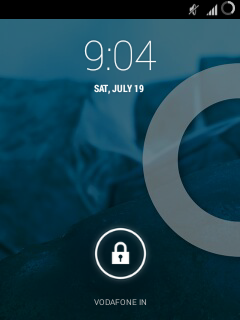
Custom Kernel (Choose One Below)
GetuX Kernel : | Mediafire | Dropbox | GoogleDrive | Directlink |
How To install :
- Turn off and go into CWM
- Mount /cache, /data and /system
- Install zip and select GetuX_CM11_Totoro_V1_Beta2.zip
- Go to advance then reboot recovery
- Reboot system now
CHANGELOG
- Change kernel version to 2.6.35.8
- Fix Netfilter
- Add new IO schedulers : SIO, SIOPLUS, VR, ZEN
- Add new Governors : Ondemandx, Skywalker, Superbad, Virtous, Wheatly, GalaxyICS
- Fix minor bugs and other improvement
Samurai kernel is just a modded kernel built from the androidarmv6 source, with its features performance will bring improvements to ROM experience
How To install :
- Turn off and go into CWM
- Mount /cache, /data and /system
- Install zip and select GetuX_CM11_Totoro_V1_Beta2.zip
- Go to advance then reboot recovery
- Reboot system now
--Kernel version updated to 2.6.35.14
--Built with Linaro
--Patched via several patches to make improvement on I/O operations
--Comes with latest TWRP 3.x
--New Governors
--New I/O schedulers
--Modded modules
--Power saving features
--Aroma installer for reverting back to stock
--Ext4 supported
--Swap supported
--KSM supported
--Common jenkins kernel features
Bonus
For Expand Your Internal Memory With Using Simple2EXT
How To Install :
- Install as normal APK
- After you open
- Tick everything
- Then reboot your system
If you appreciate our work, please, use Donate Button
and Don't forget to leave comment if you got problem.
and Don't forget to leave comment if you got problem.













